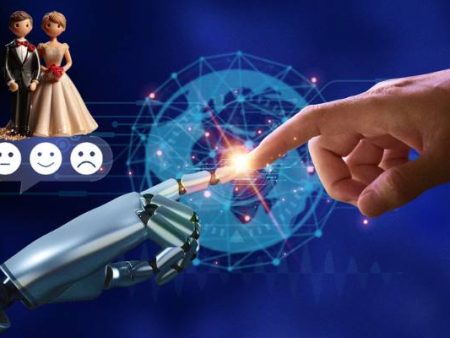If you’ve ever stared at a blank PowerPoint slide at 1 a.m., you know the dread. The cursor blinks like it’s mocking you, the design ideas are running on fumes, and the thought of adding “just one more chart” feels like a punishment from the universe. I’ve been there, and I bet you have too.
That’s why the explosion of AI presentations has been such a fascinating development. Suddenly, the grind of putting together slide decks—whether for work, school, or pitching an idea—doesn’t feel quite as lonely. AI doesn’t just automate tasks; it changes how we think about presentations altogether.
But how exactly does AI save time? And maybe more importantly—what does that mean for creativity, authenticity, and the future of communication? That’s what I’ll break down here, with real-world insights, stats, and some of my own strong opinions sprinkled in.
Why Presentations Still Matter
Despite being a favorite office cliché, presentations remain one of the most powerful tools in professional communication. From quarterly reviews to product launches, we rely on slides to simplify the complex and persuade audiences.
A Prezi survey revealed that 79% of people consider most presentations boring, but 55% said a great presentation left a lasting impact on how they thought about an idea. In other words, the stakes are high.
We can’t afford boring slides, but we also can’t afford to spend days perfecting them when deadlines loom.
That’s where AI jumps in—not as a flashy gimmick, but as a time-saving partner.
The Big Picture: How AI Transforms Presentation Creation
Before diving into specifics, let’s zoom out. AI doesn’t just save minutes here and there. It shifts entire workflows:
- No more endless Googling for design inspiration.
- No more copy-pasting text boxes until your eyes glaze over.
- No more awkward resizing of images that never quite align.
Instead, you type a prompt—or upload some content—and watch as the AI drafts a structured, polished, often surprisingly engaging deck. Yes, it needs refining (machines aren’t great at nuance yet), but the heavy lifting? Done.
10 Ways AI Saves Time in Presentation Creation
Here’s the meat of it: the ten concrete ways AI is shaving hours off presentation prep.
1. Automated Slide Structuring
AI tools can take a rough outline and immediately turn it into slides with logical flow. Think of it as a digital assistant that knows the difference between an introduction, body, and conclusion—and organizes your content accordingly.
I once fed in a messy Word doc for a training session, and in less than a minute, it produced a 15-slide deck with headers, bullet points, and suggested graphics. What would’ve taken me three hours? Gone in sixty seconds.
2. Instant Design Harmony
One of the biggest time-wasters is fiddling with fonts, colors, and spacing. AI presentation platforms like Beautiful.ai or Canva’s Magic Design ensure that every slide looks consistent without you manually adjusting margins.
This isn’t just convenience—it’s branding. Consistency across decks helps companies project professionalism, and AI locks that down effortlessly.
3. Data Visualization Without Tears
Charts can be brutal. How many times have you exported an Excel graph only to realize it looks like it was made in 1997? AI tools now transform raw spreadsheets into clean, modern visuals in seconds.
According to McKinsey, generative AI could automate up to 60-70% of repetitive work tasks, freeing knowledge workers to focus on strategy instead of formatting. Data-to-visual conversion is a perfect example.
4. Tailored Storytelling
AI doesn’t just generate slides—it crafts narratives. Tools like Tome use storytelling frameworks (problem → solution → evidence → action) to give your deck flow. And yes, it’s surprisingly effective.
Instead of spending hours rearranging content, you get a ready-made story arc that you can tweak to sound like you.
5. Content Summarization
Long reports or research papers? AI can distill them into bullet points and visual highlights. I tested this with a 40-page market analysis, and the AI generated a five-slide summary that nailed the core findings.
This isn’t cutting corners—it’s saving mental bandwidth for interpretation and delivery.
6. Real-Time Collaboration
Some AI platforms allow team members to comment, edit, and even co-create decks in real time. That means no more emailing giant files back and forth. One deck, one platform, updated live.
For remote teams (which, let’s be honest, is most of us now), this alone saves hours of coordination.
7. Automatic Image and Video Suggestions
Instead of scrolling through endless stock photo libraries, AI can recommend visuals that actually fit your topic. Even better, it can generate custom graphics when nothing in stock will do.
Need a futuristic cityscape for your innovation pitch? AI can generate one in minutes. That’s not just time-saving; it’s game-changing.
8. Language Adaptation
AI can tweak tone depending on the audience—formal for investors, casual for internal updates, persuasive for customers. No more rewriting the same slides three different ways.
This is especially powerful for global teams. Some platforms even auto-translate presentations into multiple languages, opening doors for international communication.
9. Accessibility Enhancements
From adding alt text to ensuring readable color contrast, AI can automate accessibility compliance. That’s hours saved while also making presentations more inclusive.
Given that nearly 15% of the world’s population lives with some form of disability (WHO), this isn’t a nice-to-have—it’s essential.
10. Feedback and Iteration
Instead of sending your deck around and waiting days for feedback, AI can provide instant critique—flagging too much text, suggesting visuals, or highlighting inconsistent tone.
Sure, it won’t replace human reviewers. But it can eliminate obvious errors before you embarrass yourself in front of your boss or clients.
The Elephant in the Room: Authenticity
Now, all this efficiency raises a tough question: are ai-generated presentations killing authenticity?
There’s a risk that decks start to look eerily similar if everyone leans too heavily on AI templates. Investors and executives don’t just want polished—they want personality.
That’s why I see AI as a foundation, not a finished product. It saves time, yes, but the final polish should still come from you—your quirks, your voice, your human touch.
A Step-by-Step Guide to Building an AI Presentation
If you’re wondering where to start, here’s a step-by-step guide to building a professional presentation with AI:
- Define your goal. Investor pitch? Team update? Conference talk?
- Pick your platform. Tome for narrative, Gamma for interactivity, Copilot for Microsoft integration.
- Craft your prompt. Be specific about audience, length, and tone.
- Generate your draft. Let the AI do the heavy lifting.
- Personalize. Edit slides to reflect your voice.
- Insert real data. Replace placeholders with actual metrics.
- Polish visuals. Use custom images or brand assets.
- Check accessibility. Ensure readability for all audiences.
- Practice delivery. AI makes slides; you make the pitch.
- Export and share. PDF, PowerPoint, or interactive web link.
Comparing AI Presentation Tools: Who’s Winning the Race?
It’s worth comparing ai presentation tools: because they’re not all created equal.
| Tool | Strengths | Weaknesses |
| Tome | Strong storytelling + AI visuals | Still new, occasional glitches |
| Gamma | Interactive, feedback-ready decks | Limited offline options |
| Beautiful.ai | Sleek corporate templates | Less creative freedom |
| Canva Magic | Fast and accessible for all levels | Can feel generic |
| Microsoft Copilot | Deep Office integration | Requires 365 subscription |
Picking the right tool is less about features and more about context. A startup founder needs something dynamic; a corporate analyst needs something consistent.
Can AI Replace Graphic Designers?
Here’s the hot debate: can ai replace graphic designers?
My gut says no—not fully. Designers bring taste, intuition, and cultural nuance that AI just doesn’t get yet. What AI can do is handle the grunt work—resizing, alignment, consistency—freeing designers to focus on high-level creativity.
Think of it like calculators in math. They didn’t replace mathematicians; they let mathematicians focus on harder problems. Same principle here.
Where This Leaves Us
AI in presentations is not hype—it’s here, it’s working, and it’s only going to get better. The time savings are undeniable, the efficiency gains are real, and the potential for creativity is huge.
But—big but here—it’s not a substitute for human storytelling. If anything, it makes human input more valuable. Because when everyone can generate a sleek deck in minutes, the differentiator isn’t the polish—it’s the person behind it.
My Take
I’ve used AI decks for client pitches, academic talks, and even family projects (don’t judge). And here’s what I’ve learned:
AI saves me time, but it doesn’t save me from thinking. I still have to know my audience, frame my message, and stand in front of people with confidence.
In fact, the more AI does, the more pressure there is on me to bring the spark. And maybe that’s a good thing.
Conclusion
So, does AI make presentation creation easier? Absolutely. Does it make presentations better? Often, yes. But does it make presenters better? That depends on how we use it.
The real win isn’t the hours saved—it’s the freedom to focus on what matters: crafting ideas that move people.
Because at the end of the day, slides don’t persuade. People do. And AI, for all its brilliance, is still just the assistant in the wings.