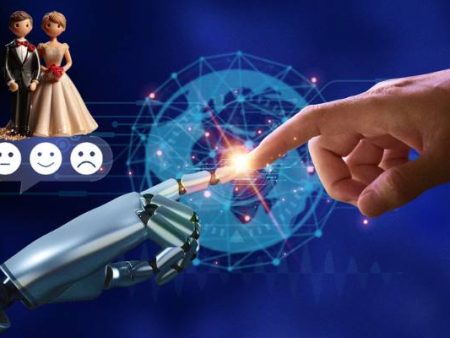There’s something oddly intimidating about a blank slide. For me, it’s worse than a blank page. A blank page invites you to write; a blank slide glares at you, demanding text boxes, visuals, fonts, color palettes, and all the little decisions that pile up until the project feels overwhelming.
That’s where AI comes in like a strange but welcome partner. Instead of wrestling with the tiniest details, you give a prompt—and suddenly you’ve got a deck. Polished. Structured. Ready to go. Or at least, ready to start.
But there’s also a nagging voice: am I giving up the creative process too easily? Am I letting an algorithm decide how I tell my story? That’s the dance with AI presentations—it’s part relief, part existential debate.
If you’re new to this space, this guide will walk you through exactly how to build your first AI-generated presentation, what to expect along the way, and why it matters far beyond saving a few hours of formatting.
The Shift: Why Presentations Are Changing
Before diving into the nuts and bolts, let’s talk about the context. Work has shifted dramatically in the last five years. Remote collaboration, shorter attention spans, and the rise of hybrid work have changed how we communicate.
Presentations aren’t just about delivering information anymore—they’re about holding attention in an environment full of distractions.
It’s no surprise then that AI presentations are becoming mainstream. Research from McKinsey suggests that generative AI could add up to $4.4 trillion annually to the global economy, with productivity gains especially visible in communication-heavy jobs. Presentation creation is one of those “hidden time drains.”
And here’s something interesting: surveys show that why gen z professionals are adopting AI tools faster than any other group isn’t just about saving time. They see these tools as part of how work should be—streamlined, collaborative, less about grind and more about impact.
How AI Presentation Tools Work
At the heart of the process lies a deceptively simple mechanic: prompt in, deck out. But under the hood, there’s more happening.
- Natural language processing interprets your request.
- Machine learning models pull patterns from massive datasets of existing slides.
- Template optimization engines apply consistent design rules.
- Content generation layers summarize and structure information into digestible chunks.
That’s the basic framework of how ai presentation tools transform an idea into something you can actually present. Some tools also integrate real-time data analysis, pulling fresh insights directly into your slides.
Others focus on design polish, ensuring your slides don’t just look “okay” but look like they were built by a design team.
Step 1: Define Your Goal Before Opening Any Tool
The first mistake people make is jumping straight into the platform. But AI can’t read your mind. It amplifies what you give it. If you’re fuzzy about your message, the deck will be fuzzy too.
Ask yourself:
- Is this for investors, colleagues, or customers?
- Do I want to inform, persuade, or inspire?
- What’s the one thing I want my audience to remember?
Write this down in a sentence. Treat it like your compass.
Step 2: Choose Your AI Presentation Platform
This is where comparing ai presentation tools: becomes crucial. There’s no “one size fits all,” and the tool you pick shapes your entire workflow.
| Tool | Strengths | Weaknesses |
| Tome | Story-driven, sleek visuals | Sometimes formulaic |
| Gamma | Interactive and collaborative | Learning curve |
| Beautiful.ai | Polished, brand-consistent decks | Less flexible |
| Canva Magic Design | Easy entry, fast generation | Risk of looking generic |
| Microsoft Copilot | Deep Office ecosystem integration | Subscription required |
For a quick marketing deck, Canva might be your best bet. For serious investor pitches, Tome or Gamma might feel more reliable. The tool doesn’t make the presentation; you do. But the right one saves you hours.
Step 3: Craft Your Prompt Like a Pro
This is the make-or-break moment. A vague input like “Make a presentation on marketing” will give you a bland deck. A detailed one like:
“Create a 12-slide pitch deck for a SaaS startup with $2M ARR, targeting SMBs in the U.S., focusing on product differentiation, traction metrics, and growth roadmap.”
That gets you something you can actually work with. Be specific about:
- Audience (investors, employees, clients)
- Tone (formal, conversational, persuasive)
- Length (number of slides)
- Key content (data points, competitive analysis, visuals)
Step 4: Review and Edit the Draft
This is where your creativity comes in. AI gives you the scaffolding; you still need to shape the house.
- Replace generic phrasing with your own voice.
- Swap stock photos for authentic images or brand visuals.
- Reorder slides if the flow feels off.
Think of the AI draft as clay—it’s pliable, but it’s not finished art.
Step 5: Add Data and Real-World Context
AI can guess at data, but it doesn’t know your company’s metrics. Plug in the real numbers. Use actual customer quotes. Reference industry stats from trusted sources. This is where credibility is built.
For example, Deloitte reports that companies adopting generative AI for communication tasks saw productivity gains of 20–30%. That’s the kind of figure that grounds a slide in authority.
Step 6: Polish Design with a Human Eye
Here’s the million-dollar question: can ai replace graphic designers? My opinion? Not entirely.
AI ensures consistency and eliminates basic errors, but it lacks nuance. Designers bring cultural awareness, storytelling flair, and aesthetic instinct that algorithms can’t replicate yet. Use AI to get 80% there—but if it’s high stakes, bring in a human eye for the finishing touches.
Step 7: Test Delivery, Not Just Design
A presentation isn’t just slides—it’s performance. Practice your delivery. Check pacing, transitions, and tone. AI can generate content, but only you can bring conviction, empathy, and presence.
Step 8: Share, Collaborate, Iterate
Many AI platforms allow real-time collaboration. Share your deck with colleagues or mentors. Gather feedback. Iterate. Creativity doesn’t disappear in the AI era—it just shifts into the refinement process.
Beyond the First Deck: What This Means for the Future
The rise of AI presentations isn’t just about convenience. It’s a cultural shift. Teams are moving faster, students are presenting with more polish, and professionals who once dreaded “death by PowerPoint” are finding new energy in storytelling.
But we can’t ignore the risks: sameness, over-reliance, and loss of creative friction. The challenge is balance—using the tools to save time without outsourcing the soul of the story.
My Take
Building your first AI-generated presentation feels almost magical. But the real magic isn’t in the automation—it’s in what it gives back: time, mental space, and energy for higher-order creativity.
AI won’t kill human storytelling. If anything, it puts us face-to-face with what storytelling really is: not the slide design, not the font choice, but the human connection between a speaker and their audience.
Conclusion
This step-by-step guide to building your first AI presentation should help you avoid the pitfalls and embrace the potential. Define your message. Pick the right tool. Write strong prompts. Edit with your voice. And always remember—the slides are the stage, but you’re the performer.
So, are AI-generated presentations the end of creativity? I don’t think so. They’re a mirror, reflecting back how we choose to use them.