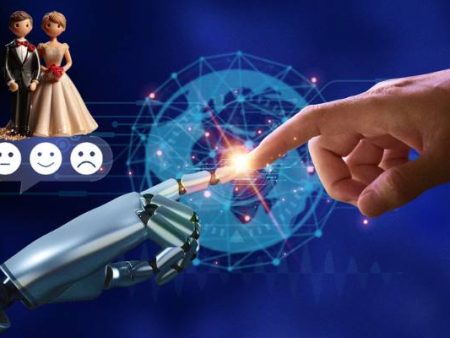We’ve all been there. Sitting at a desk, a looming deadline overhead, staring at a half-finished deck with a sinking feeling that the design gods abandoned us. Fonts misaligned, images pixelated, slides that look like they were stitched together by a sleep-deprived raccoon.
I remember one particular night before a client pitch when I stared at a blank PowerPoint canvas for two hours, only to finally add a single rectangle. It was blue. That rectangle was my triumph of the evening.
Enter AI. Suddenly, presentation platforms began promising to do the grunt work for us. Type in a topic, hit generate, and voilà—an entire slide deck appears, complete with visuals, structure, and sometimes even talking points. Sounds dreamy, right?
But here’s the nagging question: if the machine is doing all the creative heavy lifting, where does that leave us? Are we witnessing a quiet death of originality, or is this the moment where human imagination finally gets unshackled from design drudgery?
The Rise of Automated Creativity
The timing couldn’t be more fitting. Workplace surveys show that professionals spend up to 30 hours a month just creating or editing presentations. That’s nearly a full workweek gone to formatting slides. I
t’s no wonder people embraced AI tools like Tome, Beautiful.ai, Canva Magic Design, and Microsoft Copilot with a sigh of relief.
But efficiency isn’t the whole story. The rise of AI in creative fields always sparks a paradox: the more machines automate, the more we wonder if our unique spark is being outsourced too.
When the algorithm picks your font, decides your color palette, and structures your story arc, are you collaborating—or quietly handing over your imagination?
The Creative Tension
Let’s get something straight: creativity isn’t just about originality. It’s about problem-solving, storytelling, and connecting ideas in a way that resonates with others. Sometimes that involves sketching your own vision. Sometimes it means borrowing scaffolding so you can focus on substance.
So when people ask me, “Are AI-generated presentations killing creativity?” my honest answer is… both yes and no.
Yes, if you expect AI to spit out a polished deck and you never question it. That’s laziness disguised as productivity.
No, if you use it as a springboard, tweaking, editing, and infusing it with your unique voice. That’s creativity amplified.
The distinction matters. Because AI doesn’t inherently suffocate creativity. Our choices do.
How AI Presentation Tools Work
To understand the impact, you’ve got to look under the hood. How ai presentation tools operate is a mix of natural language processing, machine learning, and template automation.
- You type a prompt (e.g., “Pitch deck for a health-tech startup targeting Gen Z users”).
- The AI parses context, predicts slide structure, and pulls in visuals.
- Some platforms cross-reference data sources for charts and infographics.
- Others even suggest narratives, weaving in problem-solution frameworks.
In minutes, what would’ve been a weeklong grind becomes a polished draft. This is where the debate really heats up—because if the machine generates a near-complete product, what’s left for us?
The Efficiency Argument
On the pro side, the efficiency gains are undeniable. Imagine:
- A manager preparing a board update in half the time.
- A teacher turning lesson notes into engaging visuals in minutes.
- A startup founder freeing hours for investor prep instead of fiddling with fonts.
A McKinsey report estimates that generative AI could save 300 billion work hours annually across knowledge professions (McKinsey). Presentations sit squarely in that category. Time saved isn’t just convenience—it’s capacity to redirect creative energy elsewhere.
And honestly? Most of the “creativity” in presentations isn’t creative at all. It’s grunt work. Aligning shapes. Cropping logos. Copy-pasting text boxes. Nobody brags about spending hours nudging bullet points into place.
But… Are We Losing Something?
Here’s where my personal unease kicks in. There’s a texture to making things by hand—even slides. Choosing a color palette forces you to think about tone. Crafting metaphors for charts sparks insights. Sometimes, the messy middle is where true creativity happens.
If AI handles all of that, are we missing those “aha” moments? The danger isn’t that machines will outshine us. It’s that we’ll stop flexing our creative muscles altogether. And like any muscle, unused creativity atrophies.
A Step-by-Step Guide to Building with AI Without Losing Yourself
So how do we strike the balance? Use AI without letting it swallow your originality? Here’s my step-by-step guide to building presentations with AI and maintaining your creative edge:
- Start with intention. Define the message in your own words before you ever open an AI tool.
- Use AI for scaffolding. Let it generate a draft, but don’t accept it blindly.
- Edit with your voice. Swap generic phrasing with your style—anecdotes, humor, or sharper language.
- Curate visuals. Don’t settle for stock images the AI selects. Add photos, graphics, or sketches that feel authentic.
- Challenge the structure. If the AI gives you ten slides, ask yourself: what if it worked better as five?
- Infuse context. AI doesn’t know your audience’s quirks. You do. Tailor accordingly.
- Rehearse like a human. Your delivery, body language, and tone are the irreplaceable creative spark.
AI gives you the bones. You add the soul. That’s the partnership worth cultivating.
Comparing AI Presentation Tools: The Landscape
It’s worth comparing ai presentation tools: to see how they stack up.
| Tool | Strengths | Weaknesses |
| Tome | Narrative-driven decks with AI visuals | Sometimes formulaic |
| Gamma | Interactive, feedback-friendly | Learning curve |
| Beautiful.ai | Corporate polish + brand alignment | Limited creative freedom |
| Canva Magic Design | Fast and accessible | Risk of looking generic |
| Microsoft Copilot | Deep Office integration | Locked behind 365 ecosystem |
The diversity is encouraging. Some prioritize speed. Others lean into interactivity. The choice depends less on “which is best” and more on “what context are you working in?”
The Human Element: Can AI Replace Graphic Designers?
This is the spicy one: can ai replace graphic designers?
I don’t think so. Not fully. Designers bring more than aesthetic flair—they bring cultural nuance, symbolic understanding, and emotional resonance. AI can approximate style, but it doesn’t understand meaning.
What AI can do is free designers from repetitive grunt work, allowing them to focus on high-level creativity.
In fact, I’d argue that in many organizations, AI will make design more important, because the baseline for presentations will be higher. When everyone’s decks look polished, the exceptional ones will stand out even more.
Creativity Enhanced: Case Studies
Let’s ground this in some examples:
- Startups: Early-stage founders using Tome claim they can prepare investor decks in hours, not weeks. This lets them focus energy on storytelling and pitching instead of formatting.
- Education: Teachers using Canva Magic Design report students are more engaged when visuals feel professional. That sparks creativity in teaching methods, not just slides.
- Corporate Teams: Microsoft’s Copilot integration reduced slide prep time for analysts by 40%, allowing more focus on insight generation.
These aren’t stories of creativity dying. They’re stories of creativity shifting.
The Risk of Homogenization
That said, there’s a risk worth flagging: sameness. If every founder feeds “Series A pitch” into the same AI, how many decks will come out looking eerily similar? Investors already report that some AI decks feel “templated” and lack personality.
Creativity thrives in differentiation. If AI narrows the visual vocabulary, it could unintentionally flatten originality. That’s why human intervention isn’t optional—it’s the antidote to sameness.
Data Backs the Debate
Numbers show both sides of the story:
- Efficiency: A survey by Forbes Advisor found 61% of workers believe AI saves significant time in creating professional documents, presentations included.
- Creativity concerns: The World Economic Forum warns that over-automation risks reducing “imaginative problem-solving” in creative industries.
- Adoption: Gartner predicts that by 2026, 90% of business presentations will contain AI-generated content.
Clearly, we’re not asking if AI will change presentations, but how.
My Take: A Creative Partnership
Here’s where I land. AI isn’t killing creativity. It’s shifting where it lives. Instead of sweating over margins, we can sweat over metaphors. Instead of aligning text boxes, we can align big ideas.
But that only happens if we stay intentional. If we outsource our thinking along with our formatting, then yes—we risk losing something precious.
The trick is to treat AI as a junior partner, not a boss. Let it carry the heavy stuff, but keep your hands in the clay. Creativity isn’t just about the outcome—it’s about the process, the discoveries made along the way. And no machine can replicate that.
Conclusion: The Future of Creative Slides
So, are AI-generated presentations killing creativity or enhancing it? The honest answer is: both, depending on how you use them.
If you lean on AI passively, it flattens originality. If you engage with it actively, it amplifies your imagination. The choice is ours.
As AI spreads, the real competitive edge won’t be who has the slickest deck—it’ll be who has the most authentic story. Machines can format, but they can’t feel. They can structure, but they can’t dream. And dreams, messy and imperfect as they are, remain the raw material of creativity.